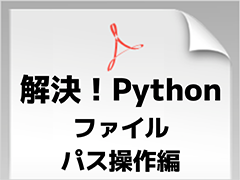QUnit+PhantomJSでJavaScriptのヘッドレスなテスト:フレームワークで実践! JavaScriptテスト入門(3)(2/3 ページ)
QUnitでテストを実行してみよう
それでは、実際にQUnitでテストを実行してみます。QUnitの導入はとても簡単です。QUnitの公式ページから「qunit-1.10.0.js」「qunit-1.10.0.css」をダウンロードし、以下のようにテスト用HTML「index.html」からテスト対象コード「target.js」とテストコードtests.jsと一緒に読み込むだけです。
<!DOCTYPE html> <html> <head> <meta charset="utf-8"> <title>QUnit Example</title> <link rel="stylesheet" href="./resources/qunit-1.10.0.css"> </head> <body> <div id="qunit"></div> <script src="./resources/qunit-1.10.0.js"></script> <script src="./resources/target.js"></script> <script src="./resources/tests.js"></script> </body> </html>
HTMLファイルが準備できたら、先ほど例で挙げたテストコードをtests.jsに記述し実行してみましょう。
module("syncTest");
test("syncFuncTest", 1, function(){
equal("hello, world!", syncFunc(), "return to expected data");
});
module("async");
test("asyncFuncTest", function(){
expect(2);
stop();
asyncFunc(function(message){
start();
ok(true, "call to callback function");
equal("hello, world!", message, "return to expected data");
});
});
index.htmlをWebブラウザで開くとテストが実行され、以下のような結果が表示されると思います。
表示されているテスト結果の「(1, 0, 1)」「(2, 0, 2)」は前から、失敗したテスト数、成功したテスト数、全テスト数を示しています。
equalアサーションで失敗した場合
テストの実行が確認できたので、次はテストがErrorで失敗するのではなく、equalアサーションで失敗した場合にどんな表示になるかも確認してみます。asyncFunc関数は非同期処理ということで、今回は簡単にsetTimeoutで実装します。
function syncFunc(){
return "hello!";
}
function asyncFunc(callback){
setTimeout(function(){
callback("world!");
}, 500);
}
このようにequalアサーションで失敗すると、結果だけではなくexpectedとresultを確認できます。
全てのテストを成功させた場合
失敗内容が確認できたので、target.jsを修正し、全てのテストを成功させます。
function syncFunc(){
return "hello, world!";
}
function asyncFunc(callback){
setTimeout(function(){
callback("hello, world!");
}, 500);
}
PhantomJSを使ってWebブラウザなしでテストを実行
QUnitを実行する環境が整ったところで、今回の目的であるPhantomJSを使ってWebブラウザなしでテストを実行できるようにします。PhantomJSのインストールは前回の記事を参照してください。
前回のPhantomJS+Jasmineと同様に、PhantomJSにはQUnit用テストランナーのサンプルコードが用意されています。また、QUnitの方でもアドオンとしてPhantomJSのテストランナーのサンプルコードが用意されています。
PhantomJSのランナーはダウンロードしてきたディレクトリの「phantomjs/examples/run-qunit.js」(run-qunit.coffeeも同様)、QUnitのランナーはGitHubの「https://github.com/jquery/qunit/blob/master/addons/phantomjs/runner.js」にあります。
PhantomJSとテストランナーが準備できたら、先ほどWebブラウザで実行した1件失敗するテストを実行してみます。
$ phantomjs phantomjs/examples/run-qunit.js index.html 'waitFor()' finished in 1200ms. Tests completed in 1035 milliseconds. 4 tests of 5 passed, 1 failed.
$ phantomjs runner.js index.html
Assertion Failed: async: asyncFunc
Failed assertion: call to callback function
Took 1035ms to run 5 tests. 4 passed, 1 failed.
URLを指定して公開されているテストを実行
また、どちらのテストランナーもURLを指定可能なので、Webサーバで公開されているテストも実行できます。試しに、公開されているjQueryのcoreモジュールのテストを実行してみると以下のようになります。
$ phantomjs phantomjs/examples/run-qunit.js http://swarm.jquery.org/build/jquery/53cb49cb0a9696c887b91547ac1259c5b860bece/test/index.html?module=core 'waitFor()' finished in 759ms. Tests completed in 858 milliseconds. 382 tests of 383 passed, 1 failed.
$ phantomjs runner.js http://swarm.jquery.org/build/jquery/53cb49cb0a9696c887b91547ac1259c5b860bece/test/index.html?module=core
Assertion Failed: core: jQuery.parseXML
Failed assertion: invalid xml not detected
Took 852ms to run 383 tests. 382 passed, 1 failed.
余談「QtWebKitのDOMParserの実装」
指定したURLのテストはChromeなどのWebブラウザで確認すると全て通っているのですが、PhantomJSでテストすると、不正なxmlをparseした際にerrorがthrowされ、「try-catchでcatchすることを確認する」テストが失敗します。
これはjQuery.parseXML関数内で使われているDOMParserの実装がQtWebKitでは異なるようで、「<<」という文字を含んだxmlをparseした場合はerrorがthrowされないことが原因のようです。
Copyright © ITmedia, Inc. All Rights Reserved.

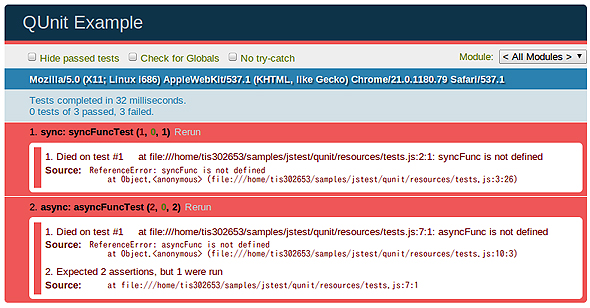 QUnit実行結果(【失敗】1)
QUnit実行結果(【失敗】1)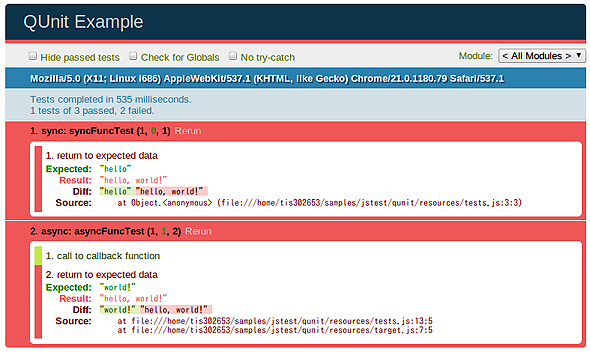 QUnit実行結果(【失敗】2)
QUnit実行結果(【失敗】2)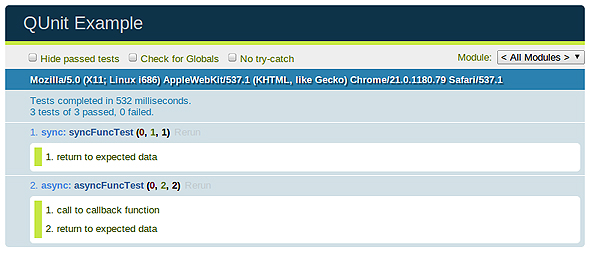 QUnit実行結果(【成功】)
QUnit実行結果(【成功】)