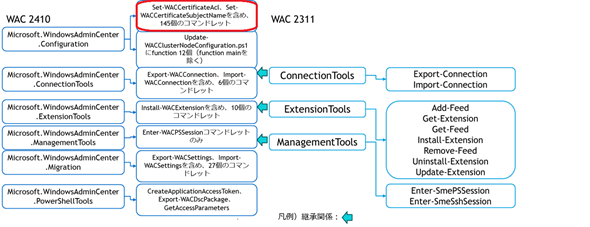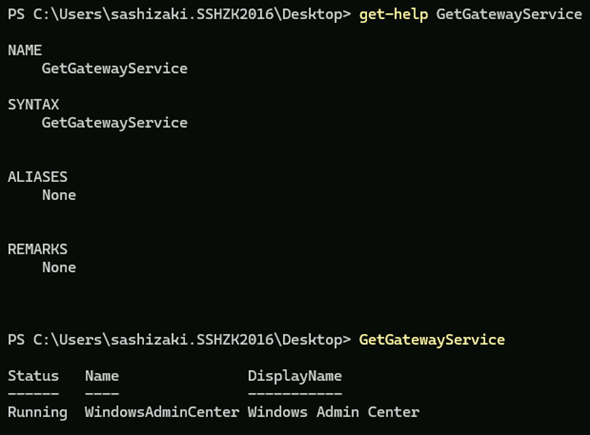「Windows Admin Center 2410」で利用可能なPowerShellコマンドレットを知る[その2]――構成管理関連コマンドレット:Microsoft Azure最新機能フォローアップ(221)
2024年12月に正式リリースされた「Windows Admin Center 2410」。2025年2月末のリリースビルドでは、不具合(日本語環境での文字化け)も解消されています。今回は、Windows Admin Center 2410のPowerShellコマンドレットから、構成に関連するコマンドレットを紹介します。
Microsoft.WindowsAdminCenter.Configurationモジュールに含まれるコマンドレット
「Windows Admin Center 2410」(WAC 2410)のインストールパラメーターに関連するコマンドレットについては、本連載第219回の「『Windows Admin Center 2410』で利用可能なPowerShellコマンドレットを知る[その1]――インストールパラメーター関連コマンドレット」で概要を解説しました。しかし、WAC 2410にはそれ以外にも多数のコマンドレットが内包されています。
今回は、WAC 2410のPowerShellコマンドレットから、“構成”に関連する「Microsoft.WindowsAdminCenter.Configuration」モジュールに含まれるコマンドレットを紹介します。
Microsoft.WindowsAdminCenter.Configurationモジュールには、インストールパラメーターに関連するコマンドレット含めて、計145個のコマンドレットがあります。
しかし、記事執筆時点(2025年4月)において、証明書関連の公式情報はありますが、WAC 2410の構成に関するコマンドレットの概要、構文に関する公式情報は見当たりません。このような現状は好ましくないと考え、本稿では筆者が独自に調べた結果を記載します。
手法としては最初に、Microsoft.WindowsAdminCenter.Configurationモジュールをインポートしてから、「Get-Command」および「Get-Help」コマンドレットでヘルプを取得しました。
続いて「GitHub Copilot」に補助してもらいながら、インポートしたファイルをさらに加工するスクリプトを記述し、「Microsoft Excel」で成形したものが下記の一覧表になります。
今後、Get-Helpコマンドレットで得られる内容が改版される可能性もありますが、現時点(2025年4月末)の情報として捉えてください。なお、一部コマンドレットで、構文(Syntax)だけが取得でき、概要(Synopsis)を取得できないものがありました。例えば、以下の画面のコマンドレットです)。
| コマンドレット名 | 概要と構文 |
|---|---|
| Add-WACCertificates | このサーバにGW(ゲートウェイ)で使用される保存された証明書を追加します Add-WACCertificates [-ExitWithErrorCode] [ |
| Add-WACSetupStartMenuShortcut | WindowsAdminCenterSetup実行ファイルへのスタートメニューショートカットを追加します Add-WACSetupStartMenuShortcut [-ExitWithErrorCode] [ |
| Add-WACSideloadSite | WACのサイドロードサイトを追加する Add-WACSideloadSite [-Site] |
| Add-WACUserSIDToSecurityDescriptor | WACサービスのセキュリティ記述子のDACLにユーザーSIDを追加します Add-WACUserSIDToSecurityDescriptor [-UserSID] |
| AssertEventLogExists | AssertEventLogExists [[-EventLogName] |
| ConfigureCachedExtensions | ConfigureCachedExtensions [[-ConfiguredExtensionPath] |
| Copy-WACTempUpdaterProcessFiles | インストーラーからWindows Admin Centerプロセスファイルを一時的な場所からサービスに使用するパスにコピーします Copy-WACTempUpdaterProcessFiles [-Force] [-ExitWithErrorCode] [ |
| CreateEventSources | CreateEventSources |
| Enable-WACPSRemoting | PowerShellリモーティングを有効にします Enable-WACPSRemoting [-ExitWithErrorCode] [ |
| ExitWithErrorCode | ExitWithErrorCodeスイッチパラメーターでコマンドが実行されたときの終了コードを追跡します ExitWithErrorCode [[-exitCode] |
| Export-WACInstallerSettings | Windows Admin Centerインストーラー設定をINIファイルにエクスポートします Export-WACInstallerSettings [-Path] |
| GetAppSettingsPath | アプリ設定JSONファイルへのパスを取得するユーティリティー関数 GetAppSettingsPath [ |
| GetControllersPath | GetControllersPath |
| GetCredSspPath | GetCredSspPath |
| GetDatabasePath | GetDatabasePath |
| GetExtensionsPath | GetExtensionsPath |
| GetGatewayService | GetGatewayService |
| GetGenericServiceResource | GetGenericServiceResource [-serviceName] |
| GetGenericServiceResourceV1 | GetGenericServiceResourceV1 |
| GetGenericServiceResourceV2 | GetGenericServiceResourceV2 |
| GetGWGenericServiceResource | GetGWGenericServiceResource |
| GetGWRole | GetGWRole |
| GetGWV1RoleName | GetGWV1RoleName |
| GetGWV2Role | GetGWV2Role |
| GetJsonField | JSONファイルを読み込むユーティリティー関数 GetJsonField [[-Path] |
| GetLogsPath | GetLogsPath |
| GetMigrationStatusFilePath | GetMigrationStatusFilePath |
| GetPlugInsPath | GetPlugInsPath |
| GetPowerShellModulesPath | GetPowerShellModulesPath |
| GetPreInstalledExtensions | GetPreInstalledExtensions |
| GetProgramDataAppPath | GetProgramDataAppPath |
| GetProgramFilesAppPath | GetProgramFilesAppPath |
| GetProgramFilesPath | GetProgramFilesPath |
| GetRegInstallionMode | GetRegInstallionMode |
| GetRegInstallLocationPath | GetRegInstallLocationPath |
| GetServicePath | GetServicePath |
| GetUninstallRegistryKey | GetUninstallRegistryKey |
| GetUpdaterPath | GetUpdaterPath |
| GetUxModulesPath | GetUxModulesPath |
| GetUxPath | GetUxPath |
| GetUxPowerShellModulePath | GetUxPowerShellModulePath |
| Get-WACAccountManagementService | Windows Admin Center Account Managementサービスのステータスを取得します Get-WACAccountManagementService [-ExitWithErrorCode] [ |
| Get-WACCertificateSubjectName | フォームログイン使用時にWA 証明書のサブジェクト名を取得します証明書は、サブジェクト名によって識別可能でなければなりません Get-WACCertificateSubjectName [-ExitWithErrorCode] [ |
| Get-WACCorsSites | WAC CORSサイトを取得します Get-WACCorsSites [-ExitWithErrorCode] [ |
| Get-WACCSPFrameAncestors | WAC CSPフレームの祖先を取得する Get-WACCSPFrameAncestors [-ExitWithErrorCode] [ |
| Get-WACCurrentWindowsIdentitySID | 現在のユーザーのWindows IDのSIDを取得します Get-WACCurrentWindowsIdentitySID [ |
| Get-WACEndpointFqdn | Windows Admin CenterのエンドポイントFQDNを取得します Get-WACEndpointFqdn [-ExitWithErrorCode] [ |
| Get-WACFileVersion | WACファイルのバージョンを取得します Get-WACFileVersion [-ExitWithErrorCode] [ |
| Get-WACFirewallRule | Windows Admin Center外部エンドポイントのファイアウォール規則を取得します Get-WACFirewallRule [-ExitWithErrorCode] [ |
| Get-WACHasDesktop | 現在のOSにデスクトップがあるかどうかを取得します Get-WACHasDesktop [-ExitWithErrorCode] [ |
| Get-WACHttpsPorts | WAC HTTPS Coreサービスのポート、およびその他のサービス(WinRESTやWinStreamなど)のポート範囲の開始と終了を取得します Get-WACHttpsPorts [-ExitWithErrorCode] [ |
| Get-WACHttpSys | HTTP.SYSの設定を取得します Get-WACHttpSys [[-Port] |
| Get-WACInstallationStatus | WACのインストールステータスを取得します Get-WACInstallationStatus [-ExitWithErrorCode] [ |
| Get-WACInstallationType | WACインストールタイプを取得します Get-WACInstallationType [-ExitWithErrorCode] [ |
| Get-WACInstallDate | WACインストール日付を取得します Get-WACInstallDate [-ExitWithErrorCode] [ |
| Get-WACLocalCredSSP | ローカルCredSSP構成インスタンスを取得します Get-WACLocalCredSSP [-ExitWithErrorCode] [ |
| Get-WACLoginMode | WACログインモードを取得します Get-WACLoginMode [-ExitWithErrorCode] [ |
| Get-WACMigrateFromV1Status | V1からの移行ステータスを取得します Get-WACMigrateFromV1Status [-ExitWithErrorCode] [ |
| Get-WACNuGetVersion | WAC NuGetVersionを取得します Get-WACNuGetVersion [-ExitWithErrorCode] [ |
| Get-WACOperationMode | WAC操作モードを取得します Get-WACOperationMode [-ExitWithErrorCode] [ |
| Get-WACProxy | Windows Admin Center Proxy設定を取得します Get-WACProxy [-ExitWithErrorCode] [ |
| Get-WACRuntimeMode | WACランタイムモードを取得します Get-WACRuntimeMode [-ExitWithErrorCode] [ |
| Get-WACSelfSignedCertificate | Windows Admin Centerの全ての自己署名証明書を取得します Get-WACSelfSignedCertificate [-ExitWithErrorCode] [ |
| Get-WACService | Windows Admin Centerサービスのステータスを取得します Get-WACService [-ExitWithErrorCode] [ |
| Get-WACSetupType | このコンピュータのセットアップタイプを取得しますSKUタイプと密接に追跡します Get-WACSetupType [-ExitWithErrorCode] [ |
| Get-WACSideloadSite | WACサイドロードサイトを取得します Get-WACSideloadSite [-ExitWithErrorCode] [ |
| Get-WACSoftwareUpdateMode | WACソフトウェア更新モードを取得します Get-WACSoftwareUpdateMode [-ExitWithErrorCode] [ |
| Get-WACTelemetryPrivacy | WAC遠隔測定プライバシーモードを取得します Get-WACTelemetryPrivacy [-ExitWithErrorCode] [ |
| Get-WACUpdaterScheduledTask | Windows Admin Center Updaterスケジュールタスクのステータスを取得します Get-WACUpdaterScheduledTask [-ExitWithErrorCode] [ |
| Get-WACv1HAInstalled | Windows Admin Center v1 HAインストールのステータスを取得します Get-WACv1HAInstalled [-ExitWithErrorCode] [ |
| Get-WACWinRmOverHttps | WAC WinRM over HTTPS設定を取得します Get-WACWinRmOverHttps [-ExitWithErrorCode] [ |
| Get-WACWinRmTrustedHosts | WAC WinRM Trusted Hosts設定を取得します Get-WACWinRmTrustedHosts [-ExitWithErrorCode] [ |
| Import-WACBuildSignerCertificate | ビルド署名者証明書をインポートします Import-WACBuildSignerCertificate [-ExitWithErrorCode] [ |
| Import-WACExistingExtensions | 以前にインストールされた拡張機能をWACにインポートします Import-WACExistingExtensions [-ExitWithErrorCode] [ |
| Import-WACExistingPlugins | 以前にインストールされたプラグインをWACにインポートします Import-WACExistingPlugins [-ExitWithErrorCode] [ |
| Initialize-WACDatabase | WAC用のデータベースが存在しない場合に作成し、必要な移行を行います Initialize-WACDatabase [-ExitWithErrorCode] [ |
| Invoke-WACWinCommand | Windowsコマンドを呼び出すユーティリティー機能 Invoke-WACWinCommand [[-Command] |
| New-WACEventLog | Windows Admin Centerイベントログを作成し、設定します New-WACEventLog [-ExitWithErrorCode] [ |
| New-WACHARole | ゲートウェイサービスのクラスタロールを作成します New-WACHARole [-RoleName] |
| New-WACSelfSignedCertificate | 新しい自己署名TLS証明書を作成します New-WACSelfSignedCertificate [[-Fqdn] |
| OutIniFile | OutIniFile [[-InputObject] |
| Register-WACAccountManagementService | Windows Admin Centerアカウント管理サービスを登録します Register-WACAccountManagementService [-ExitWithErrorCode] [ |
| Register-WACClusterScheduledTask | クラスタスケジュールタスクを作成します Register-WACClusterScheduledTask [-ExitWithErrorCode] [ |
| Register-WACConfigurationEventLogSource | アプリケーションログにWAC-Configurationイベントログソースを登録します Register-WACConfigurationEventLogSource [-ExitWithErrorCode] [ |
| Register-WACFirewallRule | Windows Admin Centerの新しいファイアウォールルールを作成します Register-WACFirewallRule [[-Port] |
| Register-WACHttpSys | HTTP.SYSの構成を登録します Register-WACHttpSys [[-Thumbprint] |
| Register-WACLocalCredSSP | ローカルCredSSP構成インスタンスを登録します Register-WACLocalCredSSP [-NoWinRmServiceRestart] [-ExitWithErrorCode] [ |
| Register-WACService | Windows Admin Centerサービスを登録します Register-WACService [-Automatic] [-ExitWithErrorCode] [ |
| Register-WACUpdaterScheduledTask | Windows Admin Center Updaterスケジュールタスクを登録します Register-WACUpdaterScheduledTask [-Force] [-ExitWithErrorCode] [ |
| Remove-WACEventLog | Windows Admin Centerイベントログを削除します Remove-WACEventLog [-ExitWithErrorCode] [-ClusterDetected] [ |
| Remove-WACHARole | このクラスタからGW HAロールを削除します Remove-WACHARole [-ExitWithErrorCode] [ |
| Remove-WACSelfSignedCertificate | Windows Admin Center用の自己署名TLS証明書を削除します Remove-WACSelfSignedCertificate [-ExitWithErrorCode] [ |
| Remove-WACSetupStartMenuShortcut | スタートメニューのショートカットを削除します Remove-WACSetupStartMenuShortcut [-ExitWithErrorCode] [ |
| Remove-WACSideLoadSite | WACサイドロードサイトを削除します Remove-WACSideLoadSite [-Site] |
| Restart-WACAccountManagementService | Windows Admin Center Account Managementサービスを再起動します Restart-WACAccountManagementService [-ExitWithErrorCode] [ |
| Restart-WACService | Windows Admin Centerサービスを再起動します Restart-WACService [-ExitWithErrorCode] [ |
| SetExitWithErrorCode | SetExitWithErrorCode [[-exitWithErrorCode] |
| Set-WACCertificateAcl | WAC証明書アクセス制御リストを設定します Set-WACCertificateAcl [[-SubjectName] |
| Set-WACCertificateSubjectName | エンドポイントのWAC証明書サブジェクト名を設定します証明書は、サブジェクト名によって識別可能でなければなりません Set-WACCertificateSubjectName [[-SubjectName] |
| Set-WACCorsSites | WAC CORSサイトを設定します Set-WACCorsSites [-CorsSites] |
| Set-WACCSPFrameAncestors | WAC CSPフレームの祖先を設定します Set-WACCSPFrameAncestors [-CSPFrameAncestors] |
| Set-WACEndpointFqdn | Windows Admin CenterのFQDNを設定および構成します Set-WACEndpointFqdn [-EndpointFqdn] |
| Set-WACFileVersion | WACファイルのバージョンを設定します Set-WACFileVersion [-FileVersion] |
| Set-WACHAProgramFilesAccess | クラスタ共有ボリューム上のプログラムファイルへのアクセスを%PROGRAMFILES%に一致するように設定します Set-WACHAProgramFilesAccess [-ExitWithErrorCode] [ |
| Set-WACHttpsPorts | WACのHTTPSポート範囲とサービスポート番号を設定します Set-WACHttpsPorts [-WacPort] |
| Set-WACInstallationType | WACインストールタイプを設定します Set-WACInstallationType [-InstallationType] |
| Set-WACInstallDate | WACインストール日を設定します Set-WACInstallDate [-ExitWithErrorCode] [ |
| Set-WACLoginMode | WACログインモードを設定します Set-WACLoginMode [-Mode] |
| Set-WACNetworkServiceAccess | ネットワークサービスアカウントアクセスを設定します Set-WACNetworkServiceAccess [-ExitWithErrorCode] [ |
| Set-WACNuGetVersion | WACのNuGetバージョンを設定します Set-WACNuGetVersion [-NuGetVersion] |
| Set-WACOperationMode | WAC操作モードを設定します Set-WACOperationMode [-Mode] |
| Set-WACProxy | Windows Admin Centerのプロキシ設定を設定します Set-WACProxy [-Address] |
| Set-WACRuntimeMode | WACランタイムモードを設定します Set-WACRuntimeMode [-Mode] |
| Set-WACServiceSecurityDescriptor | 現在のユーザーが昇格せずにランチャーから操作できるように、サービスのセキュリティ記述子を設定します Set-WACServiceSecurityDescriptor [-ExitWithErrorCode] [ |
| Set-WACSoftwareUpdateMode | WACソフトウェア更新モードを設定します Set-WACSoftwareUpdateMode [-Mode] |
| Set-WACTelemetryPrivacy | WAC遠隔測定プライバシーモードを設定します Set-WACTelemetryPrivacy [-Mode] |
| Set-WACWinRmOverHttps | WAC WinRM over HTTPS構成を設定します Set-WACWinRmOverHttps -Enabled [-ExitWithErrorCode] [ |
| Set-WACWinRmTrustedHosts | WAC WinRM Trusted Hostsモードを設定します Set-WACWinRmTrustedHosts [-TrustAll] [-ExitWithErrorCode] [ |
| Start-WACHARole | ゲートウェイサービスのクラスタロールを開始します Start-WACHARole [-ExitWithErrorCode] [ |
| Start-WACLauncher | ランチャーからWindows Admin Centerを起動します Start-WACLauncher [-ExitWithErrorCode] [ |
| Start-WACService | Windows Admin Centerサービスを開始します Start-WACService [-ExitWithErrorCode] [ |
| Stop-WACAccountManagementService | Windows Admin Centerアカウント管理サービスを停止します Stop-WACAccountManagementService [-ExitWithErrorCode] [ |
| Stop-WACGenericResource | ゲートウェイサービスのクラスタ汎用(はんよう)サービスリソースを停止します Stop-WACGenericResource [-ExitWithErrorCode] [ |
| Stop-WACHARole | このクラスタのGW HAロールを停止します Stop-WACHARole [-ExitWithErrorCode] [ |
| Stop-WACLauncher | Windows Admin Centerランチャーを停止します Stop-WACLauncher [-ExitWithErrorCode] [ |
| Stop-WACService | Windows Admin Centerサービスを停止します Stop-WACService [-ExitWithErrorCode] [ |
| Stop-WACUpdaterScheduledTask | Windows Admin Center Updaterスケジュールタスクを停止します Stop-WACUpdaterScheduledTask [-ExitWithErrorCode] [ |
| Test-WACClusterRole | このクラスタにHAがあるかどうかをテストします Test-WACClusterRole [-ExitWithErrorCode] [ |
| Test-WACInstallationFailure | WACのインストールに失敗したかどうかをチェックする Test-WACInstallationFailure [-LogFilePath] |
| Test-WACInstalled | WAC GWがこのコンピュータにインストールされているかどうかをテストします Test-WACInstalled [-ExitWithErrorCode] [ |
| Test-WACService | Windows Admin Centerサービスが登録されているかどうかをテストします Test-WACService [-ExitWithErrorCode] [ |
| Test-WACUninstallKey | レジストリにアンインストーラーキーがあるかどうかをテストします Test-WACUninstallKey [-ExitWithErrorCode] [ |
| Unregister-WACAccountManagementService | Windows Admin Centerアカウント管理サービスの登録を解除します Unregister-WACAccountManagementService [-CheckIfExist] [-ExitWithErrorCode] [ |
| Unregister-WACClusterScheduledTask | クラスタスケジュールタスクを削除します Unregister-WACClusterScheduledTask [-ExitWithErrorCode] [ |
| Unregister-WACFirewallRule | Windows Admin Centerのファイアウォール規則を削除します Unregister-WACFirewallRule [-ExitWithErrorCode] [ |
| Unregister-WACHttpSys | HTTP.SYSの構成を登録解除します Unregister-WACHttpSys [[-Port] |
| Unregister-WACLocalCredSSP | ローカルCredSSP構成インスタンスの登録を解除します Unregister-WACLocalCredSSP [-ExitWithErrorCode] [ |
| Unregister-WACService | Windows Admin Centerサービスの登録を解除します Unregister-WACService [-ExitWithErrorCode] [ |
| Unregister-WACUpdaterScheduledTask | Windows Admin Center Updaterスケジュールタスクの登録を解除します Unregister-WACUpdaterScheduledTask [-ExitWithErrorCode] [ |
| UpdateJsonField | JSONファイルを修正するユーティリティー関数 UpdateJsonField [[-Path] |
| UpdateShellManifest | UpdateShellManifest |
| Update-WACHAAppSettings | appsettings.json に格納されているパスを、GWがクラスタにインストールされているパスに更新します Update-WACHAAppSettings [-ExitWithErrorCode] [ |
| Update-WACHARole | 既存のGWロールを更新します Update-WACHARole [-ExitWithErrorCode] [ |
| Update-WACPSModulePath | env:PSModulePathにモジュールファイルが存在するパスを含めるように更新します Update-WACPSModulePath [-Operation] |
| Write-Log | ログファイルにログレコードを書き込むユーティリティー関数 Write-Log [-Level] |
以上が、筆者が独自に調べたWAC 2410の構成に関連するPowerShellコマンドレットです。今後、Microsoftからコマンドレットの概要、構文に関する公式情報が出てくるかもしれません。その際には本連載であらためてお知らせいたします。
Copyright © ITmedia, Inc. All Rights Reserved.
関連記事
 Windows 11一般提供開始、企業での導入/展開時に注意すべきポイントは?
Windows 11一般提供開始、企業での導入/展開時に注意すべきポイントは?
MicrosoftはWindowsデスクトップOSの最新バージョンである「Windows 11」を正式にリリースし、Windows 11対応ハードウェアを搭載したWindows 10デバイスに対して、無料アップグレードの段階的なロールアウトを開始しました。 Windows 11登場! 11で変わること、思ったほど変わらないこと
Windows 11登場! 11で変わること、思ったほど変わらないこと
新しいWindows OS「Windows 11」の正式出荷が2021年10月5日に開始された。Windows 10からの無償アップグレードが可能であるため、どのような新機能が実装されたのか気になる人も多いのではないだろうか。そこで、本稿ではWindows 11の新機能、削除された機能などを簡単にまとめてみた。 買って、試して分かったWindows 365(契約・セットアップ編)
買って、試して分かったWindows 365(契約・セットアップ編)
Microsoftからクラウド上でWindows 10が動く「クラウドPC」の利用可能なサブスクリプションサービス「Windows 365」の提供が開始された。早速、サブスクリプションを契約し、クラウドPCの設定を行ってみた。契約からセットアップまでで見えてきた便利な点、不便な点などをまとめてみた。 いよいよ完全終了へ。Internet Explorer(IE)サポート終了スケジュール
いよいよ完全終了へ。Internet Explorer(IE)サポート終了スケジュール
長らくWindows OSに標準装備されてきたInternet Explorer(IE)。その「寿命」は各種サポートの終了時期に左右される。Windows OSごとにIEのサポート終了時期を分かりやすく図示しつつ、見えてきた「終わり」について解説する。