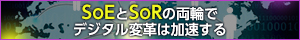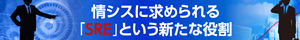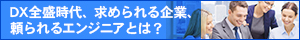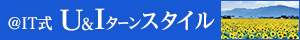| Linux Tips | |
|
2つのファイルを行ごとに比較にするには 北浦訓行 |
|
2つのファイルを行ごとに比較にするなら、commコマンドを使う。commコマンドは、ソート済みの2つのファイルを行ごとに比較して、それぞれのファイルにのみ含まれている行と両方のファイルに含まれている行を表示する。例えば、電子メールアドレスを記述した2つのファイルがある。
[email protected] |
| mail1.txt |
[email protected] |
| mail2.txt |
これをcommコマンドに渡すと、以下のような結果が表示される。
左側の列には、1つ目のファイル(mail1.txt)にのみ含まれている行が表示される。真ん中の列には、2つ目のファイル(mail2.txt)にのみ含まれている行が表示される。右側の列には、両方のファイルに含まれている行が表示される。
なお、commコマンドでファイルを比較する際は、必ず事前にsortコマンドでファイルを昇順に並べ替えておく必要がある。
| Linux Tips Index |
| Linux Squareフォーラム Linux Tipsカテゴリ別インデックス |
|
Linux & OSS フォーラム 新着記事
- 【 pidof 】コマンド――コマンド名からプロセスIDを探す (2017/7/27)
本連載は、Linuxのコマンドについて、基本書式からオプション、具体的な実行例までを紹介していきます。今回は、コマンド名からプロセスIDを探す「pidof」コマンドです。 - Linuxの「ジョブコントロール」をマスターしよう (2017/7/21)
今回は、コマンドライン環境でのジョブコントロールを試してみましょう。X環境を持たないサーバ管理やリモート接続時に役立つ操作です - 【 pidstat 】コマンド――プロセスのリソース使用量を表示する (2017/7/21)
本連載は、Linuxのコマンドについて、基本書式からオプション、具体的な実行例までを紹介していきます。今回は、プロセスごとのCPUの使用率やI/Oデバイスの使用状況を表示する「pidstat」コマンドです。 - 【 iostat 】コマンド――I/Oデバイスの使用状況を表示する (2017/7/20)
本連載は、Linuxのコマンドについて、基本書式からオプション、具体的な実行例までを紹介していきます。今回は、I/Oデバイスの使用状況を表示する「iostat」コマンドです。
|
|